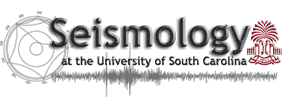magnitudeRange
If the origin has a magnitude of the given types, and it falls within the ranges specified, it is accepted. min is the same as greaterThanEquals and max is the same as lessThanEquals. If the type is missing, then any type is accepted. When used in the eventFinder, this tag only guarantees that an event will have a magnitude with one of the magTypes and a magnitude with a value inside the min-max range. Since events have multiple magnitudes the returned event may have one magnitude that meets the value criteria and another that meets the type criteria but not one that meets both. If you desire to constrain events to those with a single magnitude with a certain value of a certain type, use the magnitudeRange both in the eventFinder and immediately after it in the eventArm proper. magnitudeRanges used outside of the eventFinder don't have this restriction.
Example
<magnitudeRange>
<magType>mb</magType>
<magType>M</magType>
<min>5.5</min>
</magnitudeRange>
This consists of
<contributor>Any text</contributor> Any number of times
optional choice
<largest/>
<smallest/>
optional choice
optional choice
Places this can be found
backwardsEventFinder contains this directly
eventFinder contains this directly
fdsnEvent contains this directly
In origin there is a choice between all of the following
- removeEventDuplicate
- eventAttrName
- geographicalRegion
- seismicRegion
- originTimeRange
- magnitudeRange
- originDepthRange
- originPointDistance
- originPointAzimuth
- originPointBackAzimuth
- pointLinearDistanceMagnitude
- eventArea
- eventBoxArea
- eventPolygonFile
- catalog
- contributor
- networkTimeRange
- originArrayAND
- originArrayOR
- originAND
- originOR
- originNOT
- externalOriginSubsetter
- youngerThan
- printlineEventProcess
- CSVEventPrinter
- similarEvent
- originScript
pointLinearDistanceMagnitude contains this directly