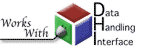SOD's Documentation
Ingredients
The ingredients list all the items that can appear in a SOD recipe.
Tutorials
The tutorials walk through several aspects of SOD's operation. This is a good place to start to get a better feel of the way to get SOD to do what you want.
Deeper Considerations
The realtime considerations document explains what changes need to be made to your recipe for it to be a standing order.
Legacy considerations shows how SOD can execute arbitrary processes with the data it collects
Restricted Data shows how SOD can access restricted data at the IRIS DMC.
An easy way to get at the information from your SOD run in the format you want is to use one of the printline processors. Each of the processors uses Velocity templates to determine what text to include and where to write files. This means that you can output the specific information regarding an event, seismograms or channels that you're interested in. There are printline processors in the event, network and waveform arms.
If none of the existing ingredients meet your needs, it may be time to write your own inline script or external processor. These allow you to have your own code, either a script or in Java, called by SOD to do anything SOD itself can do and more. It is probably simpler to start with a script.
Ingredients
The ingredient listing contains all the tags that can go into a SOD recipe. It shows where each piece goes and what it means. This is the place to look to find if you want to see what a particular tag does, how tags should be laid out, and if you're experiencing validation errors

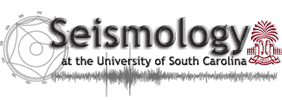
 Contact Us
Contact Us